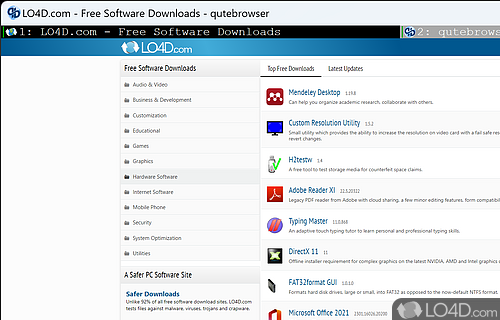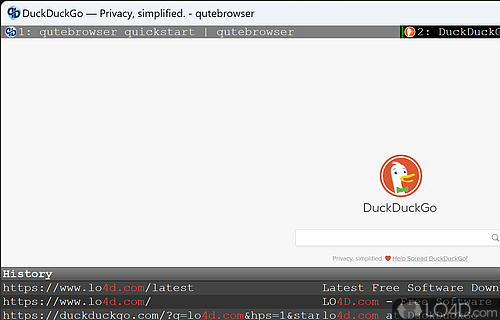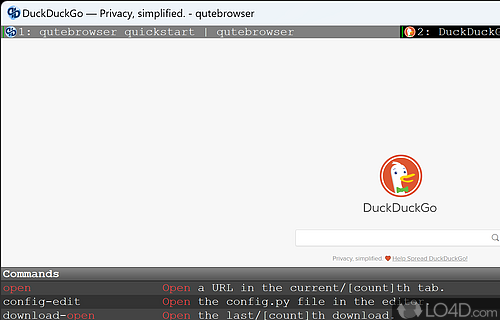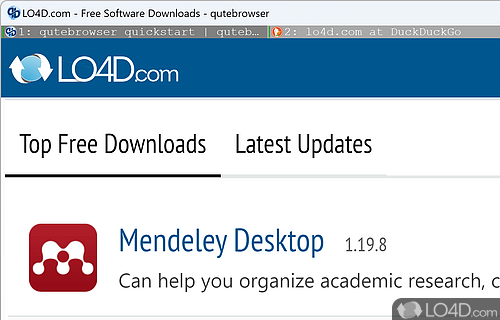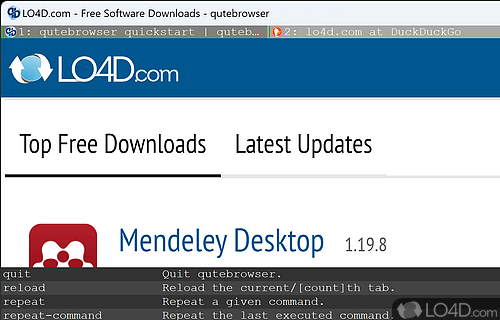Simplified, keyboard-based web browser running on top of the Chromium engine with controls similar to VIM.
qutebrowser is a free and open source web browser app developed by Florian Bruhin for Windows. It's straightforward, wizard based, advanced and portable.
The download has been tested by an editor here on a PC and a list of features has been compiled; see below. We've also created some screenshots of qutebrowser to illustrate the user interface and show the overall usage and features of this web browsing program.
VIM-like browser designed to be controlled by your keyboard
qutebrowser is a keyboard-focused browser with a minimal GUI.
It uses Vim-style key bindings and a minimal GUI.
qutebrowser uses QtWebEngine by default. QtWebEngine is based on Google’s Chromium. While Qt only updates to a new Chromium release on every minor Qt release (all ~6 months), every patch release backports security fixes from newer Chromium versions.
In other words: As long as you’re using an up-to-date Qt, you should be receiving security updates on a regular basis, without qutebrowser having to do anything. Chromium's process isolation and sandboxing features are also enabled as a second line of defense.
Features of qutebrowser
- Adblocking: Built-in adblocking support.
- Bookmarks: Easy bookmark management.
- Completion: As-you-type completion of commands.
- Customizable: Fully customizable key bindings.
- Downloads: Advanced download management.
- Extensions: Add-ons and scripting support.
- Fast: Highly responsive even on slower connections.
- Keyboard-driven: Entirely mouse-free operation.
- Privacy: Private browsing mode.
- Quickmarks: Quickly jump between frequently visited pages.
- Search: Search engine integration.
- Speed: Fast startup and navigation.
- Tabs: Multiple tabbed browsing.
- Themes: Multiple themes to choose from.
- Vi-style bindings: Modal editing for efficient navigation.
Compatibility and License
qutebrowser is a free application released under the GPLv3 license on Windows from web browsers. With software released under the open source GPLv3 license, anybody can download, install, run and distribute the software with little in terms of restrictions. The latest version we have is 3.6.3 and is available to download here.
Florian Bruhin accepts donations for the continued development of this free software.
What version of Windows can qutebrowser run on?
qutebrowser can be used on a computer running Windows 11 or Windows 10. Previous versions of the OS shouldn't be a problem with Windows 8 and Windows 7 having been tested. It comes in both 32-bit and 64-bit downloads.
Filed under:
- qutebrowser Download
- Free Web Browsers
- Open source and GPL software
- Portable Software
- Web Browsing Software